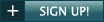Project thallows you to plug a ipod, iphone, CD player, AM/FM radio or Android p
Home › Forums › Technical Discussion › Project thallows you to plug a ipod, iphone, CD player, AM/FM radio or Android p
- This topic has 0 replies, 1 voice, and was last updated 8 years, 7 months ago by
Jerry Robbin.
-
AuthorPosts
-
December 24, 2015 at 1:40 pm #4432
Jerry RobbinKeymasterAs you know I have a 1953 Mercury convertible. The radio is the original tube type AM radio. As you well know there are limited station remaining in the nation. I had some extra time so I did a project that allows you to plug a ipod, iphone, CD player, AM/FM radio or Android phone into the radio. It even allows for hands free driving when you answer your phone. All without drilling a single hole. I did it all in pictures to make is easy to understand, and the total cost was $3.12. I posted it on the Ford Barn website and to date is has received over 1329 views The Early Ford V-8 Nation forum has over 202 views and that is just for Mercury.
Go to the Ford Barn forum: http://www.fordbarn.com/forum/showthread.php?t=182556, if you don’t have full access you will not be able to see the pictures….sign up it is free!
Nothing technical, no schematics to read, just follow the pictures. No drilling, I just used an existing hole in the cover.
Remove the radio from the car
Picture #1
Remove the 4 screws form the top coverPicture # 2
Remove the 2 screws from the top frame of the front of the radioPicture # 3
Remove the screw from the back of the top coverPicture # 4
Turn radio over and remove back bracket ( two nuts) ( upper right corner of picture) and then remove the cover.Picture # 5 & # 6
Turn radio back over. This is the Volume circuit. You will cut the green wire in the middle solder a 10″ piece of wire to both ends of the green wire. I then put shrink tubeing over both wires just to make it cleaner.Picture # 7
This is the jack you will be installing. You will solder a wire on to #1 (ground) and then to the cover. The other two wires will be solder to posts 2 & 3Picture # 8 & # 9
Lace the wires down through the chassis of the radio and then install the jack in the hole already in the cover marked OSC (no drilling required.)Picture # 10 & # 11
Bench test the radio to make sure the radio still plays and you can get a channel or at least hear the static. You will need to plug in an antenna.
Picture # 12
While the radio is playing, insert one end of the plug in to the output or head set jack of the CD player(in picture) and then the other end of the plug into the jack you installed on the radio.Picture # 13
The green wire that is the heart of the whole project.If you did it correctly, when you insert the plug into the jack on the radio you will immediately hear what ever is playing on the CD player. The volume should be turned up on the CD player and then the volume will be controlled by the radio volume knob and the tone knob. When you remove the plug the radio will return to the station you were listening to on the radio.
This system simply uses the radios tube amplifier to power the input signal from the jack.
Roy
-
AuthorPosts
You must be logged in to reply to this topic.